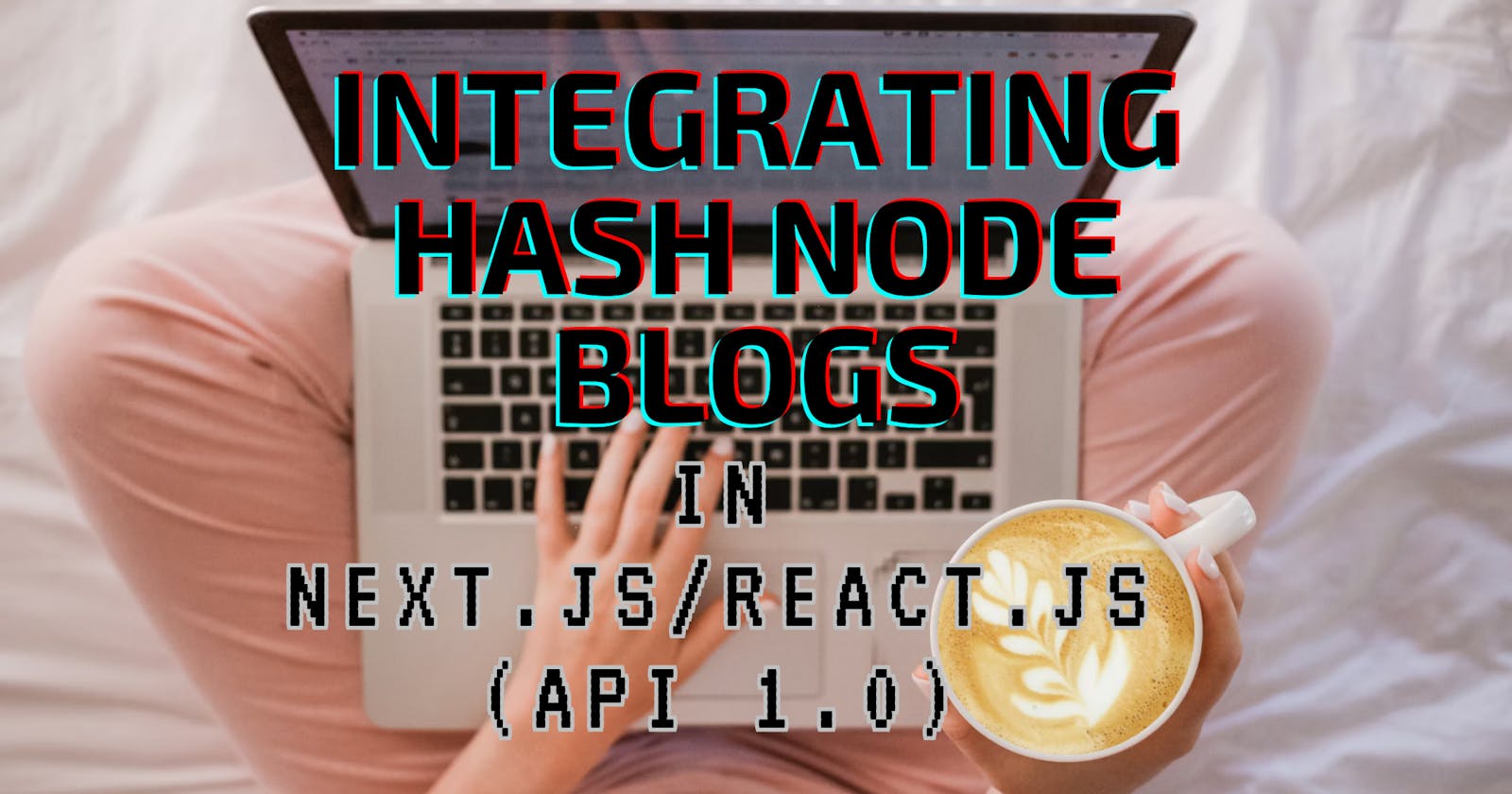Integrating Hash Node Blogs into Your Next Js/React Js App: A Step-by-Step Guide
What are we trying to do?
We are trying to show our hash node articles in our personal react/ Next.js application for showcasing our works embedding hash node articles into our website will help us.
Increased traffic: When you embed a Hash node article on your website, you are essentially giving your website a back link to the original article. This can help to increase traffic to your website, as people who are interested in the article will be more likely to click on the link and visit your site.
Enhanced user experience: Embedding Hash node articles can also enhance the user experience of your website. By providing your visitors with access to high-quality content from Hash node, you can keep them engaged and coming back for more.
Promote your work: If you are a writer on Hash node, embedding your own articles on your website can help to promote your work and attract new readers.
Methodology:
Hash node allows us to query blogs in a JSON format using their website https://api.hashnode.com/ which supports querying using graphql. Here is a sample query of mine as an example.
query {
// change this to your username
user(username: "pratyay") {
publication {
posts {
title
coverImage
brief
slug
}
}
}
}
Methods you can use for querying
You can use multiple items to query into hash node's db like :
author, type, tags, dateAdded, dateUpdated, dateFeatured, _id, coverImage, poll, popularity, replyCount, readTime, reactions, totalReactions, contentMarkdown, slug etc.
Sample output of the query:
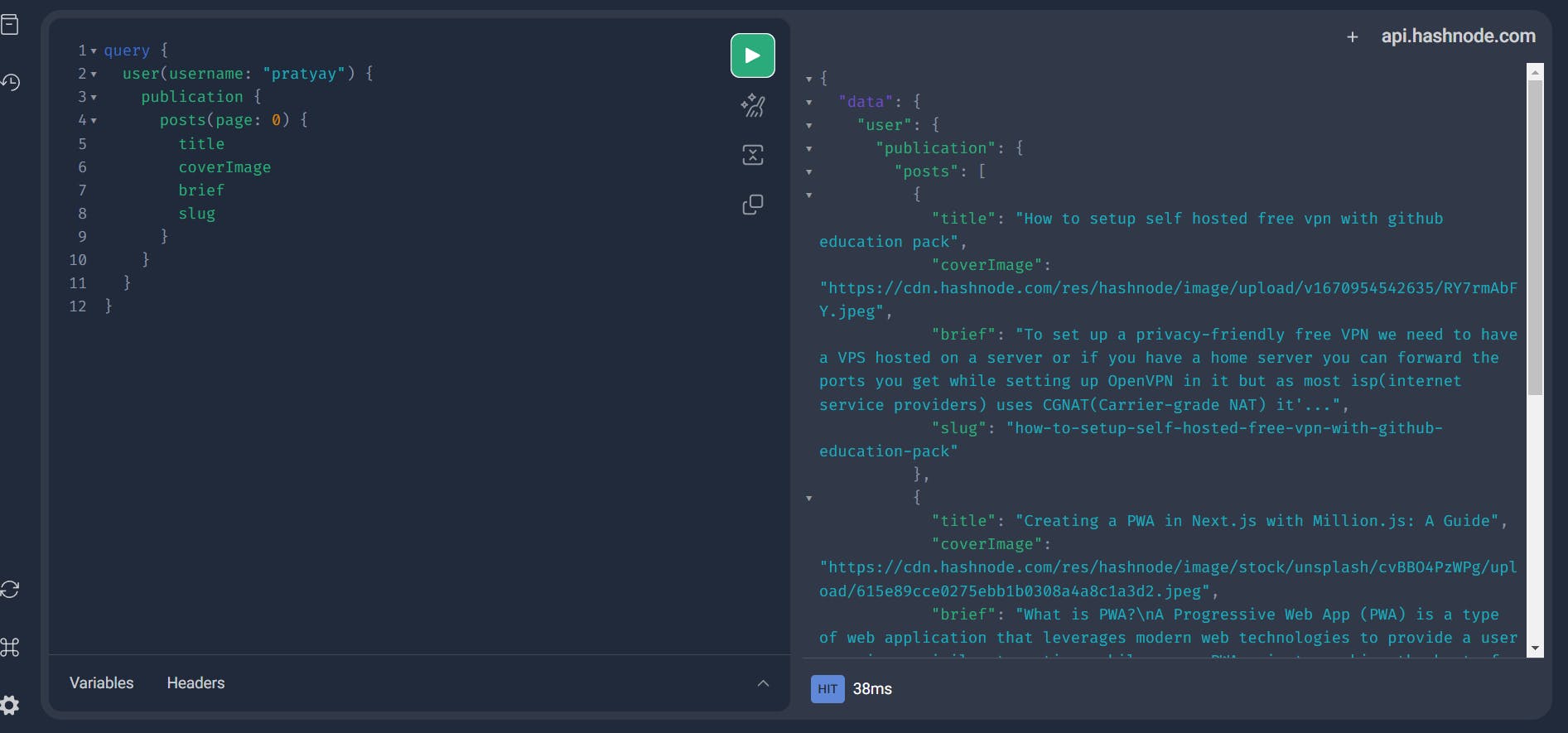
So, now the question is how to integrate this graphql api into Next Js or React Js
I suggest creating a db schema for your project so that our projet can understand which data we can query, to do so we have to create a folder utils and create a file hashnode.types.tsx into it.
export type Json =
| string
| number
| boolean
| null
| { [key: string]: Json }
| Json[]
export interface Hashnode {
public: {
Tables: {
blog: {
Row: {
title: string | null
coverImage: string | null
brief: string | null
slug: string | null
}
Relationships: []
},
}
Views: {
[_ in never]: never
}
Functions: {
[_ in never]: never
}
Enums: {
[_ in never]: never
}
CompositeTypes: {
[_ in never]: never
}
}
}
after creating this file we have to import
import { Hashnode } from '../../../utils/hashnode.types';
this file into pages.tsx the page we want to view the data.
Suppose we have created a function blog() to show the data in our project. Example pages.tsx
import React from "react";
import Skeleton, { SkeletonTheme } from 'react-loading-skeleton'
import 'react-loading-skeleton/dist/skeleton.css'
import Image from 'next/image';
import { useEffect, useState } from 'react';
import { Hashnode } from '../../../utils/hashnode.types';
const blo = function Blog() {
// Added schema of Api querry to get the data from hashnode.
const [posts, setPosts] = useState<Hashnode['public']['Tables']['blog']['Row'][]>([]);
// just change the username to yours and you are good to go
const query = `query {
user(username: "pratyay") {
publication {
posts(page: 0) {
title
coverImage
brief
slug
}
}
}
}`;
useEffect(() => {
fetchPosts();
}, []);
const fetchPosts = async () => {
const response = await fetch("https://api.hashnode.com", {
method: "POST",
headers: {
"Content-Type": "application/json",
},
body: JSON.stringify({ query }),
});
const result = await response.json();
setPosts(result.data.user.publication.posts);
};
return (
<>
<h1 className="text-center items-center justify-center top-36 tracking-[20px] text-gray-500 text-3xl lg:text-4xl font-bold">Blogs</h1>
<section className="text-gray-300 body-font">
<div className="container px-5 py-24 mx-auto">
<div className="flex flex-wrap -m-4 justify-center whitespace-break-spaces">
{posts.map((c, index) => (
<div className="p-4 md:w-1/3" key={index}>
<a href={`https://pratyaywrites.hashnode.dev//${c.slug || ''}`} className="block" target="_blank" rel="noopener noreferrer">
<div className="h-full border-2 border-gray-200 border-opacity-60 rounded-lg overflow-hidden transform transition-all hover:scale-110 ">
<Image
className="lg:h-48 md:h-36 w-full object-cover object-center"
src={c.coverImage || ''}
alt={c.slug || ''}
width={350}
height={250}
/>
<div className="p-6">
<h1 className="title-font text-lg font-medium text-gray-300 mb-3">
{c.title || ''}</h1>
<p className="leading-relaxed text-gray-500 mb-3">{c.brief || ''}</p>
</div>
</div>
</a>
</div>
))}
</div>
</div>
</section>
</>
)
};
export default blo;
that's It you can now easily view hash node data on your website.
The output of my website:
Output of my website after integrating hash node api.
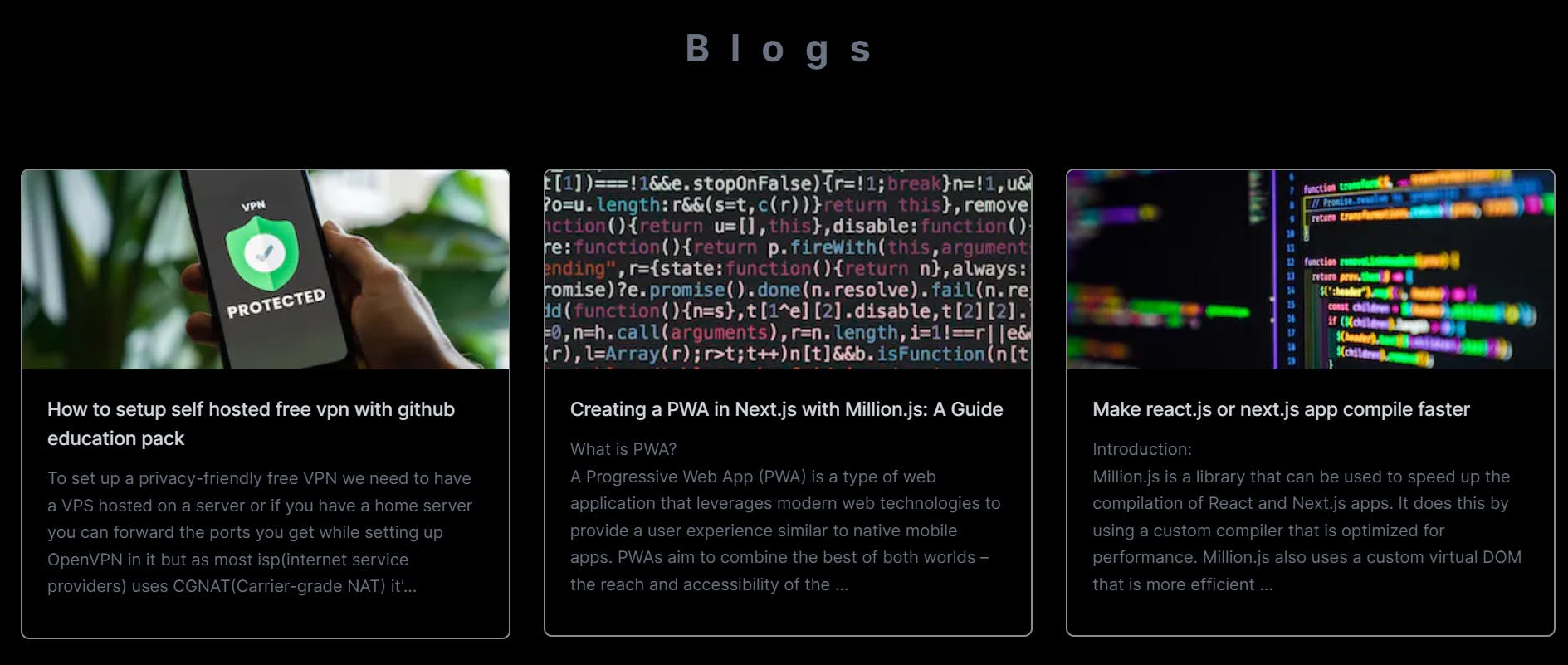
You can look into my project portfolio project(git hub) where I have used the same, link to my portfolio website.
Happy coding :)